- Published on
Notes.md Update v2.1.1 - Styles
- Authors
- Name
- Jonathan Uy
- @jonathanjuy
This weekend brings another update to Notes.md. Version 2.1.1 adds the ability to select a style for you to view and edit your notes in. It's one I've personally been wanting to get to for a while and am really happy it got done.
Styles
I'm a dark background kind of person. One of the first things I'll do when trying an editor for the first time is change the color scheme to one that uses a dark background. Now I, along with all of you, will finally be able to do the same in Notes.md.
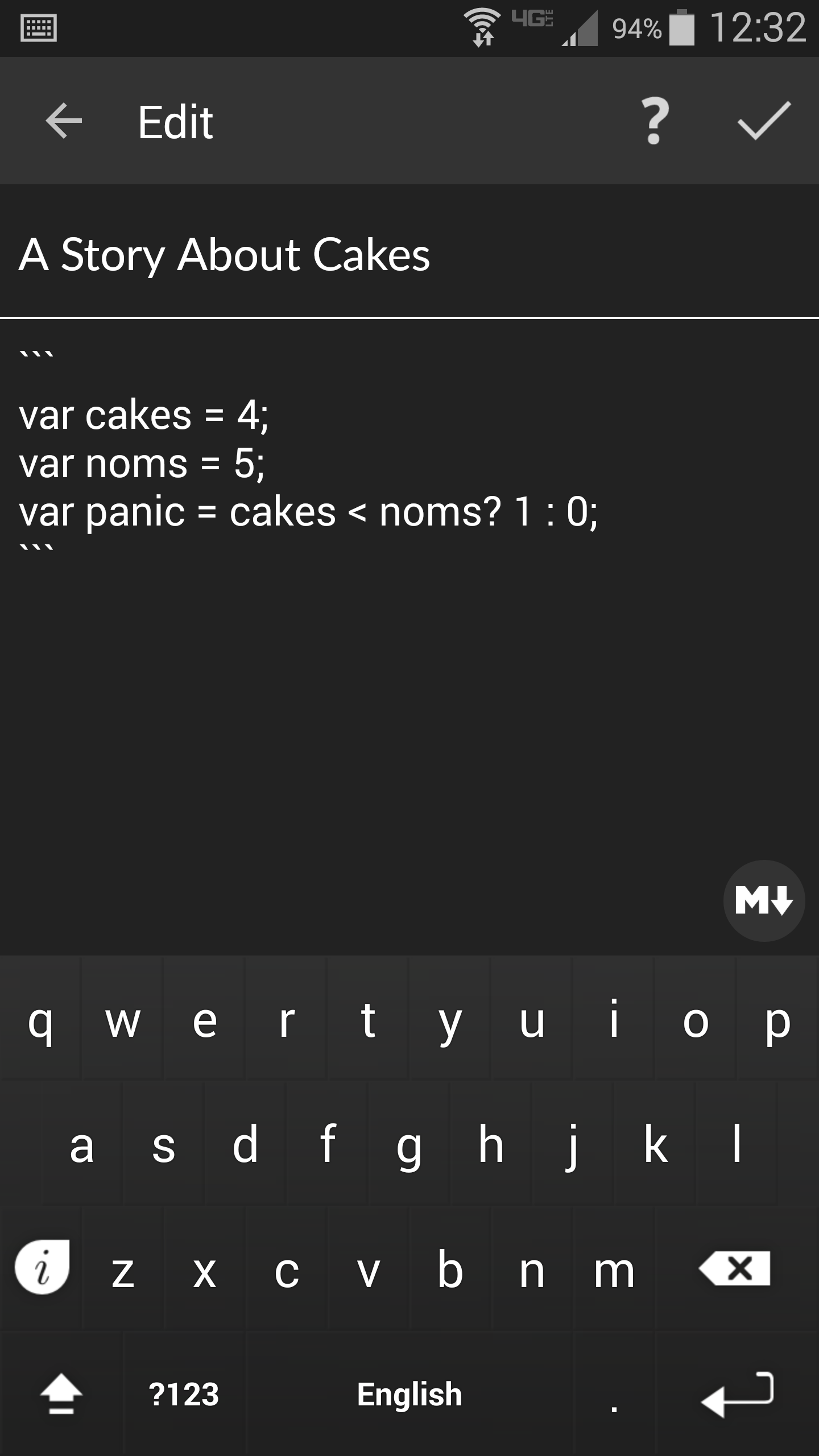
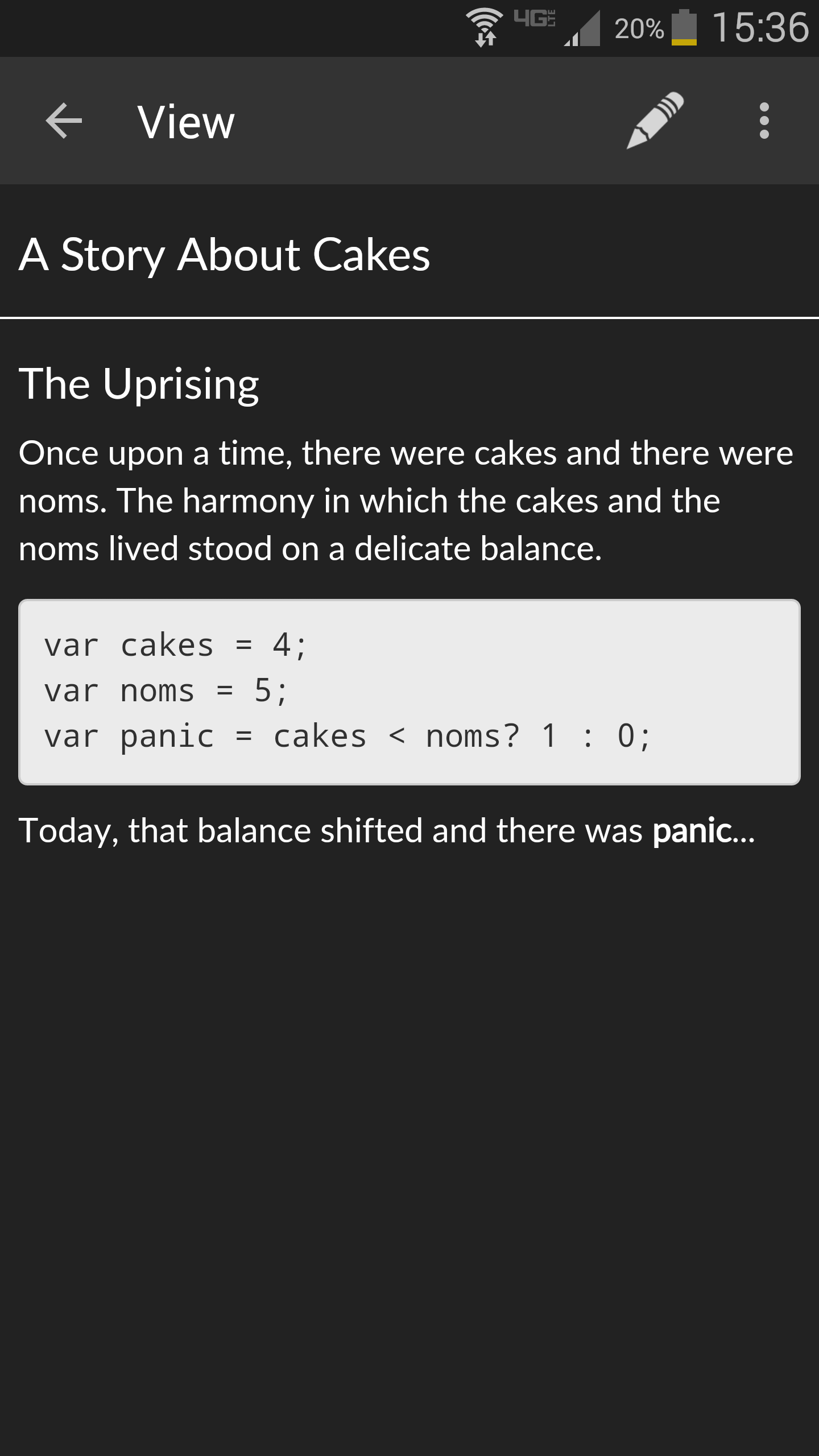
The styles apply to both the view and edit screens. With 9 different looks to choose from, all users should be able to find one that suits their fancy.
Credit to Thomas Park who created Bootswatch themes that many of the Notes.md styles borrow heavily from.
In-App Purchase
The ability to customize these styles is only available after making a one time in-app purchase. While this purchase only unlocks the Styles feature right now, I'm planning on adding more to unlock as development goes on. Even if you like your default white background, the in-app purchase is also a great way to support continued development of the app!
Motivation
Notes.md came about as a desire to really just create for myself an Android note editor with CommonMark support. I'm happy that the 1000+ of you who have downloaded the app so far find it useful too. Your emails of feedback have been really encouraging and inspire me to continue adding on. Thank you!
If you haven't tried it yet, give Notes.md a shot for your Markdown needs and let me know what you think!